Birthday Banner Photo Editing In PicsArt
Hey Guys Welcome to our Website, In this Article, I’m gonna teach you Birthday Banner Photo Editing In PicsArt and Birthday Photo Editing with CDP Special Effect…
Birthday CDP Special Photo Editing in Mobile
Preview After Edit :
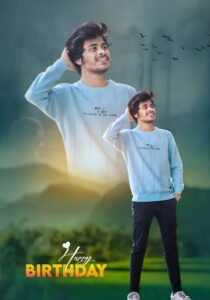
Editing Process
- First, you have to open the PicsArt application. the. Later click plus icon. After that, You have to select a Background image.
- Image link below and slide some and click the add photo option select your photo and click the cutout photo and
- tap the arrow symbol click the brush icon and erase the background of your photo after that erasing click the right symbol after putting your photo in a position.
- And again select add a photo and select another photo and do the same process erase this photo’s background
- also add 1 photo put in the background & another photo put on the background photo click the second photo and click the opacity and do some opacity low.
- And add another photo after that select the shadow Black color png that png link is also given below you can download it from there.
- Put that png in down the side of the photo and click the right symbol and save that Photo. After that open, the Lightroom application and selects the photo
- Which you have to Edit in PicsArt Application after that process clicks the light option and follow this contact 4 highlights 4 madness 1 darkness 5 white 4.
- And click the color option after that saturation 4 Hue 1 luminous 4 percent for red color and after that Color and adjust the color grading for your photo
- after that process Do some slides click the clarity option and increase the details And increase the clarity last and
- final increase the vignette and click the save symbol to save the image in gallery.
All Materials Download from Below :
Click Here to Download
Watch Editing Process
Birthday Banner Photo Editing In PicsArt
Our Recent Article Click Here Love Grand Success Insta Trend Video Editing
Tags:
picsart birthday banner, birthday banner editing in picsart, remove bg, photo collage square template, happy birthday banner, birthday banner background, banner editing kinemaster







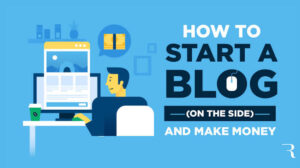


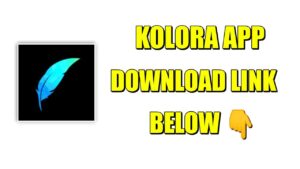
Shiva