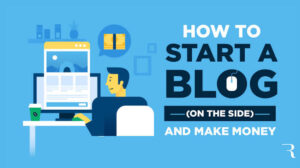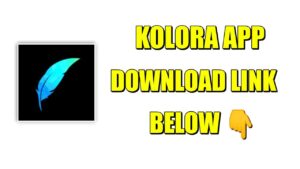Hi people in this article I am going to share with you a best Motion Ninja Video Editing Application video editing platform motion Ninja it is available in Play Store you can download from there or LinkedIn below you can download from their also
In this application lots of futures are there to edit your videos in next level example smooth slow motion velocity a date motion blur quality enhancer colour lab frame double moving photo magic sky these are the tools in this application you can edit your videos easily with using these options
So you have to create your own video by clicking create project and add your video in this application there is a lots of toolbar in this app like text audio 3D scan title stickers adjust filter shape and you also some colour trade in your video in this application
For example I’ll explain how to edit slow motion videos in motion in the application so you have to click this smooth slow mo option and you have to select the video which you want to add slow motion after that there is two options are there linear and curve in this curve you have to edit your video like slow and fast and slow and fast by using beats option. In carboxing you can edit your videos slow motion up to end and there is a optical slow option is there you have to on that optical flow and you can get smooth slow motion video
Motion Ninja Video Editing Application that you have to expect your video and another option is there moving photo in this option you have to add moving effect on your photos like scary moving and water or flowing like that you have to apply moving effects on your photo easily by using the tools one of the best application for editing if you guys are interested on this application link in below download from there